Handyman Services List To Simplify Your Business Operations Serveiz |...
Read MoreBenefits of Work Order Management Software
Serveiz | Blog
In the dynamic and ever-evolving world of business today, successful operations rely heavily on competent and streamlined work order management. Work Order Management Software is quickly replacing other tools as the preferred option for companies looking to streamline their operations.
This comprehensive guide will examine Work Order Management Software in detail. It will look at its primary features, benefits, appropriate user profiles, criteria for choosing it, and anticipated future enhancements.
What is Work Order Management Software?
Work order management software is a specialized software application created to automate, speed up and streamline the process of task creation, assigning, tracking, and managing work orders in an organization. From maintenance and repairs to service requests and project assignments, these work orders can cover a wide range of tasks. Work order management involves various elements.
Creation: Users can create digital work orders with detailed descriptions of the tasks, priorities, due dates, and resources needed.
Assignment: Can assign work orders to particular teams, departments, or people in charge of handling the tasks. Work order management software ensures efficient and precise scheduling.
Tracking: Users can track the status of tasks, backlogs, and completed work in real-time.
Documentation: Enables detailed documentation, including comments, attachments, and timelines, guaranteeing a complete record of work performed.
Different types of work order software
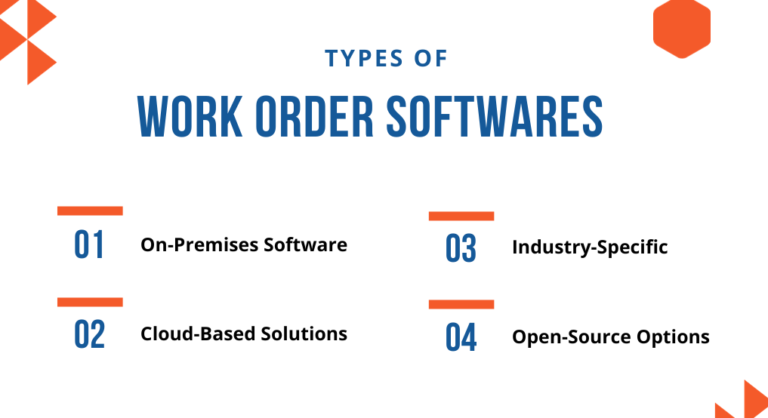
Work Order Software comes in a variety of types, each tailored to particular sectors and requirements. Common categories are:
On-Premises Software: This software is set up and maintained on the company’s infrastructure and servers. Although it offers flexibility and control, it also needs regular maintenance and an initial investment.
Cloud-Based Solutions: Software for managing work orders in the cloud will be hosted on remote servers, offering mobility, scalability, and accessibility from any location with an internet connection. It provides frequent upgrades and eliminates expensive IT infrastructure.
Industry-Specific: Some software is tailored to specific industries like manufacturing, healthcare, or facilities management, addressing unique requirements and compliance standards.
Open-Source Options: Work order management software that is open source offers source code for customization, making it suitable for companies with specialized demands and technological expertise.
Organizations need to select the right type based on factors such as their IT infrastructure, budget, scalability, and industry-specific requirements.
Benefits of work order software
Work order management software has several advantages, including:
Enhanced Efficiency: The work order system automates procedures to cut down on paperwork and manual work. It guarantees on-time work completion, reducing interruptions.
Improved Communication: Work orders are easy to read and understand, enhancing team and department interactions. Everyone stays informed in real time.
Asset and Inventory Management: Helps maintain inventories, equipment, and assets related to work orders. In addition to preventing overstocking and understocking, it helps optimize resources.
Cost Reduction: Over time, this results in cost savings by optimizing resources, cutting down on downtime, and decreasing errors.
Compliance and Documentation: Ensures that tasks are completed in accordance with regulations and guidelines, making documentation for audits and reporting easier.
Productivity Gains: Employees can concentrate on productive tasks with effective work order management, which boosts overall productivity.
The benefits extend beyond these points and vary depending on the organization’s specific needs.
Features Of Work Order Management Software
Work order management software makes the work order process simpler. Their features include:
Work Order Creation: Users can create work orders and include information such as task descriptions, priorities, deadlines, and necessary resources.
Prioritization and Scheduling: Work order management software helps prioritize and schedule tasks, ensuring critical tasks are completed on time.
Real-Time Tracking: Users may keep track of work orders and assets in real-time, giving them visibility into delays and task status.
Automated Notifications: The right people receive automatic notifications from the work order management system, keeping them updated on task progress and completion.
Reporting: The software produces complete details on work order history, performance indicators, and resource usage to support data-driven decisions.
Mobile App: empowers on-the-go access, enabling field technicians to efficiently receive, update, and complete work orders, enhancing overall productivity and responsiveness.
Integrated Inventory Management: Integrated Inventory streamlines material tracking and management within a work order system, enhancing efficiency and reducing operational bottlenecks
Multi-Contractor Support: enables seamless coordination and collaboration among multiple service providers, optimizing project execution and resource allocation
Customization: allow organizations to tailor processes and workflows to their unique needs, fostering adaptability and efficiency.
Handling Revisions: When improvements are necessary, the work order management system makes it simple to modify work orders, ensuring task management flexibility.
Understanding these features is crucial for making the most of your work order management system.
Who Uses Work Order Software?
Many different industries and sectors, including manufacturing, healthcare, facilities management, and IT, use work order management. Various roles and departments in organizations use software to manage assignments, maintenance, and projects.
Here are some standard user profiles:
Facilities Managers: Facilities managers use this software to organize repair and maintenance tasks as part of their responsibility for the maintenance and monitoring of physical facilities.
Maintenance Technicians: Technicians use work order management software to receive work orders, view task information, and submit task completion reports.
IT Departments: IT professionals use this application to organize and manage IT-related tasks, such as software updates and troubleshooting.
Manufacturing: Used in the manufacturing sector to schedule equipment maintenance, ensuring production uptime.
Healthcare: To handle medical facilities, equipment, and patient care maintenance, hospitals and other healthcare facilities use a work order management system.
Service Providers: Used by field service businesses that provide a range of services, including plumbing, electrical, and HVAC, to dispatch technicians and handle service requests.
Understanding these user profiles is essential for seamless integration and efficient use of work order management software.
Key Considerations When Choosing Work Order Software
Selecting the right Work Order Management Software requires careful consideration. Factors to consider include:
Assessing Organizational Needs: Understand your organization’s unique requirements, including the quantity of work orders, the difficulty of the tasks, and any industry-specific standards.
Scalability: Make sure the software you choose can meet your organization’s goals without disruptions.
Integration Capabilities: Check if the software is compatible with other software and systems your company uses.
User-Friendliness: Think about your technicians’ usability. Organizations should also consider the amount of training needed for technicians.
Pricing Models: Understand the pricing structure, including initial costs, subscription fees, and any additional charges for customization or support.
Making an informed decision based on these considerations is essential for successful implementation.
Tips for Effective Work Order Management
Effective work order management procedures are essential, even with the most sophisticated work order systems.
Here are some ideas for improving work order management:
Best Practices for Creating Work Orders: Ensure work orders are precise, with clear task descriptions, priorities, deadlines, and resource requirements.
Prioritization and Scheduling Techniques: Develop a system for prioritizing work orders based on urgency and importance. Use scheduling tools to optimize task sequences.
Real-Time Tracking and Reporting: Encourage users to provide real-time updates on work order progress. Leverage reporting features for performance analysis.
Handling Changes and Revisions: Establish a protocol for handling changes to work orders, including approvals, documentation, and communication.
Future Trends in Work Order Software
Work Order Management Software also changes along with technological advancement. The following upcoming advancements and technologies influence the next phase.
IoT Integration: Predictive maintenance is made possible through real-time monitoring of assets and equipment through integration with the Internet of Things (IoT).
Mobile Applications: Technicians can access work orders and report progress from the field using mobile-friendly apps.
AI and Machine Learning: These systems can forecast maintenance requirements and improve scheduling by analyzing past data.
Augmented Reality (AR): By offering real-time data enhancements and visual guidance, AR can help technicians.
Blockchain for Security: Blockchain technology can improve work order security and transparency.
Organizations may stay ahead of the curve and adjust to shifting market conditions by knowing these developments.
Conclusion
In conclusion, work order management software may significantly improve production and efficiency. Businesses may leverage this priceless resource to its fullest potential by understanding its basic concepts, advantages, features, user profiles, selection criteria, and emerging trends. The importance of work order software in streamlining processes and boosting success will only grow as businesses change.


